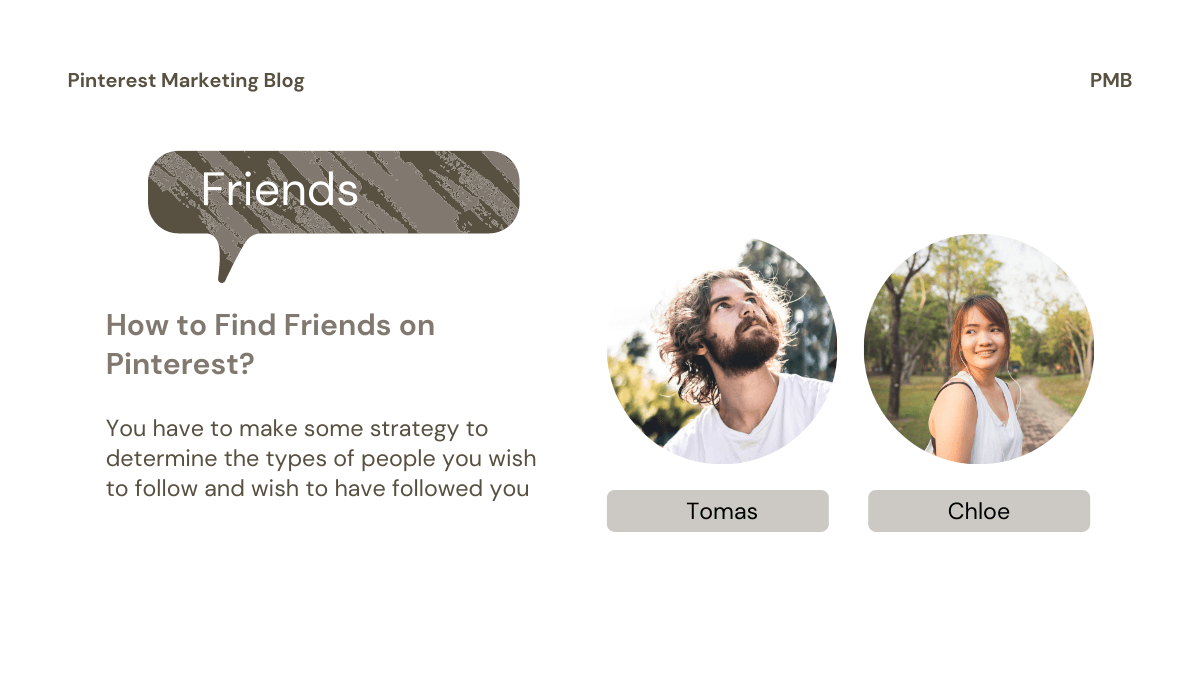Content Topics
The fact is that Pinterest has crossed 440 million users who stay active, But still, people are facing challenges on how to find friends on Pinterest? However, Pinterest is a customer-friendly platform but some new users may find some difficulties in using Pinterest and finding friends on Pinterest. For better use on the web, you can download the “Save Button”.
Well! this is not making sense if you create boards and pins on Pinterest while there is nobody to share with them. If you want to make friends and want to share your ideas and information with them you have to follow them first. It is similar to friending on Facebook. Here you can make your Pinterest account private click here to read.
If you are following someone, it implies you’re deciding to have their pins and boards appear in your feed. It will assist you in how to find people on Pinterest. You demand to know more about them. It will also inspire others to follow you back by creating unique and beautiful pins. People are searching for answers to this question on how to find someone on Pinterest? How to search for friends on Pinterest? Pro tip: here you can download your friend complete board on Pinterest.
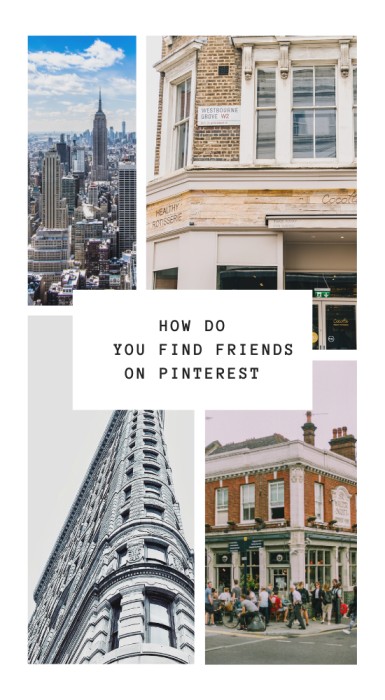
Free Resource How to Add Website To Pinterest?
How to search for friends on Pinterest in an easy way?
By following these easy five steps, you can easily understand how do I find friends on Pinterest? You can see the ideas they save and share Pins or boards directly to their Pinterest accounts. Best way to make Private your Pinterest account click here.

- In the Pinterest, Search bar enter your friend’s name, Pinterest username or Pinterest Email address.
- Click Enter.
- From the menu, you have to Select People.
- To open your friend’s ID, you have to click on a friend’s picture.
- At the top of the Friends profile, you will see the following button. Click Follow.
How to find a friend on Pinterest using Android:
Using the Pinterest mobile app, you may be able to sync your mobile contacts in the Pinterest app. After syncing friends and contacts, are you searching How do you find friends on Pinterest? for auto publish click here How you can auto-publish pins from your RSS feed?
You have to make some strategy to determine the types of people you wish to follow and want them to follow you. Your main motive is to reach your goal, which is making more friends and followers. It would help if you also focused on the people who are interested in the common ideas and information, they will do comments, share, and repin your content. Android users, many times, ask How to find friends on Pinterest? For Pinterest verification click here to read.
Free resource Why is my Pinterest website blocked?
How to search for friends on Pinterest? There are many ideas to find friends on Pinterest. If you want to use Pinterest, find friends by their names, follow these steps:
- First of all, you have to open Pinterest. if you are using mobile then open your Pinterest app if you are using a computer or laptop then open browser.
- Login to your Pinterest account;
- Go to search bar of your mobile or web browser.
- By entering to Pinterest search bar will allow you to type from your keypad.
- Type your friend’s name or any thing you want to find on Pinterest in the search box. You may find your friends by using theirs profile title or username. It will show you a list of relevant name searches. where you can filter them and find them easily.
- On scrolling down, you have to tap your friend’s profile.
- You have to tap the Follow button now. It will show you on the upper-right corner of your friend’s profile page. It will allow you to follow your friend’s boards .and Pins You will observe your friend’s all Pins on your Home feed.
- By tapping the Follow button, you can also follow a board on a friend’s profile. In this way, you can only follow your friend’s pin on a single board.
You can search and add friends on Pinterest by following the steps mentioned above. On Pinterest, you can easily find a friend and increase your followers by having amazing accounts relevant to your niche. You can invite them to follow you by typing their profile name or email addresses. It is an ultimate answer to this question; some possible ways how to find someone on Pinterest and how to follow someone on Pinterest Mobile?
Also read this: What to Pin on Pinterest?
How to find friends on Pinterest using Iphone or Ipad:
Pinterest is a visual search engine. People are using Pinterest to discover new ideas and add friends. In Pinterest, you can find friends’ profiles search and add friends on Pinterest, follow, repin, and comment on someone’s post. This platform offers many other options as following all boards or only one in which you are interested. You can learn here more about how to find People on Pinterest on an iPhone or iPad.
The good thing about Pinterest is you can share your Pics on Pinterest and make it secret.
- First of all, open Pinterest app on your iPhone or iPad.
- Login to your Pinterest account.
- How do you find friends on Pinterest, you will need to know the name, email address, or Pinterest username of your friend.
- You will see the Pinterest search bar at the top of the screen.
- Beneath the search bar, you will see the Tap people option. This guarantee returns Pinterest users rather than boards or pins.
- When you type a user name, profile name, or Pinterest email address of your friend, it will show you a list of relevant users.
- To open a friend’s profile, click the picture of a friend ID.
- When you will tap Follow, It means you are following friend’s boards and pins.
Rich Resource: How to change cover photo on Pinterest board?
These were some steps on how to find friends on Pinterest? You can also use these steps on Pinterest to find your friends and family members.