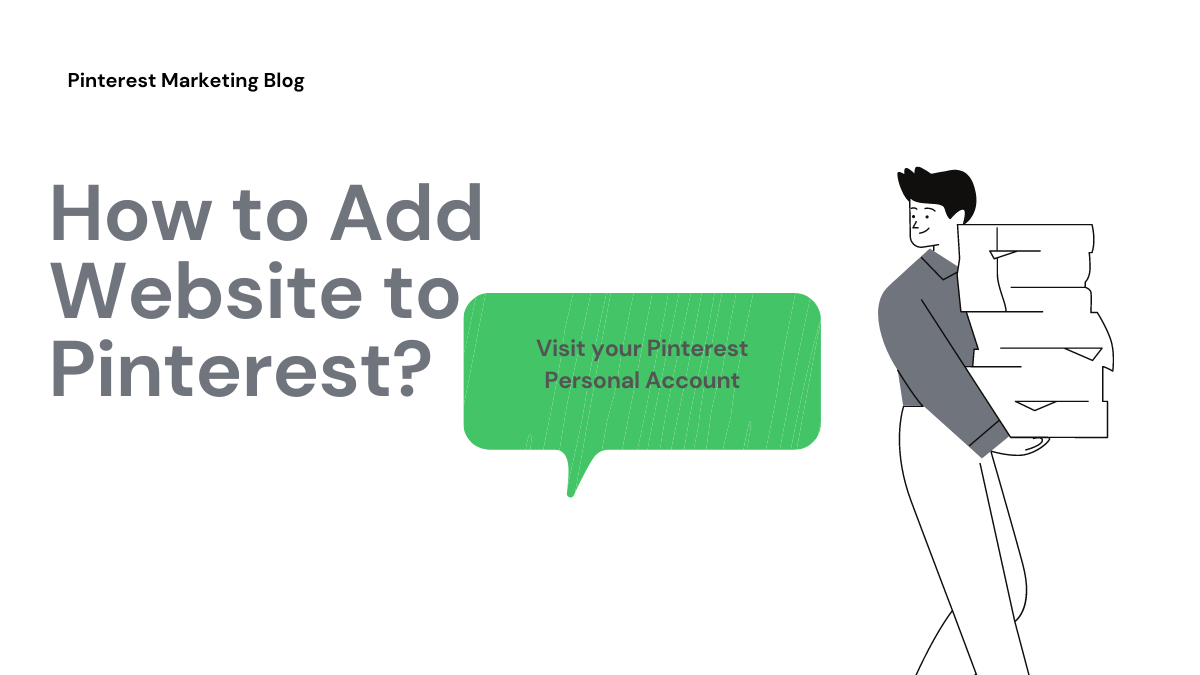Content Topics
How to Add Website to Pinterest ? Although, Pinterest is used for a personal account. but, brands and companies also use Pinterest for branding and marketing purposes. So for a business, Pinterest offers a business account that includes analytics and other necessary things for business. Here you can verify and claim your website on Pinterest to make your business Pinterest account.
A business account is an account that offers for business so that they could manage to increase their reach to the more targeted visitors. In this article, we will give you complete details step by step on how to Add your website to Pinterest.
Everyone wants to add a website to Pinterest and make a business account so that they manage well to structure their pins on the account. In the following steps, we will clear you how to add a website to a Pinterest account and convert it to a business account. If you follow the step-by-step process, you will understand completely how to add site to Pinterest?
Here you can read more about How do I save an entire Pinterest board in 2022?
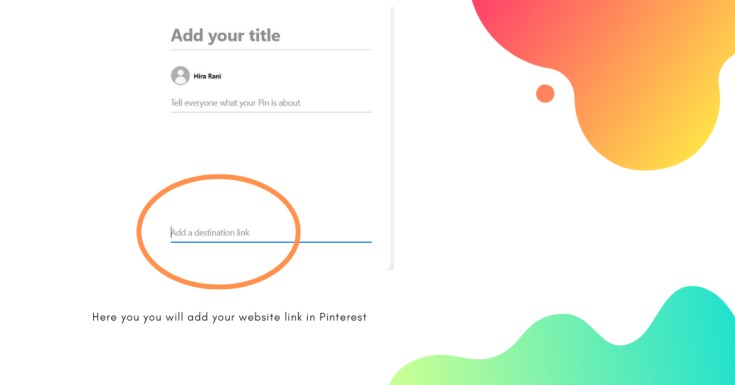
Free Resource: Save Pins with Pinterest Safari Extension
How to Add Website to Pinterest?
This article will make you understand, How to add your website to Pinterest. Adding your website URL to Pinterest will help your customers with more valuable and informative content. The following steps should be taken for adding your website to Pinterest.

1. Visit your Pinterest home page.
2. Click on the three dots in the top right corner.
3. Then click on upgrade to a business account.
4. Now Pick your language and country.
5. Add your business name and select the category.
6. Add your website link in the link section.
7. Then connect your account with Instagram, Etsy, and YouTube.
8. If you’re interested to run ads then click on the First option, if not then click on the second option. If you are not sure then click on the third option.
9. Choose your desired topics that describe your business.
10. Finally, if you want a browser button then click on ‘Get it now if not then skip it.

Pro tip: 2022 Pinterest Pin to publish in a better way.
How do I add affiliate links to Pinterest?
1. Open your Pinterest Account
2. Click on your User Name
3. Then Click on the + sign button
4. Now choose the “Create Pin” in the options.
5. Add a Stunning Title to your Pin.
6. Add the best description with proper keywords.
7. Now Put the Affiliate link in the destination link.
This way you can add your Affiliate link to your Pinterest account.
Can I earn money from Pinterest?
Yes, it’s possible to make money on Pinterest. It’s the easy and most activatedd platform to make money with Pinterest. What are you passionate about? If people are spending money in an area you love, you can make money. Add your Affiliate links in your Pins and start making money easily as much as you want.
How do you change the source link on Pinterest?
Unfortunately, Pinterest does not allow to change any source link on Pins. You can check it by yourself. Just visit your pins and click on the pin sign (editable option) and you will see you can only make changes in the Title of your pins and description. In simple words, you can’t change your source link on Pins.
How do I post a link on Pinterest?
1) log in to Pinterest
2) Click on your User Name
3) Click on Plus Sign
4) Create Pin
5) Put all data in the respective field.
6) Add your link in the destination field.
In this way, you can easily put your link in a pin on Pinterest. This is the answer to how to add a link to the Pinterest image?
How can I make money from Pinterest?
Yes, you can make money with Pinterest but wait for a minute. First, you will need any sort of Affiliate account. Either you can make money when you have an affiliate account on Amazon, eBay, Clickbank, Max-bounty, CPA Leads, or any other network. You have just need to copy your Affiliate link and paste it here on Pinterest in your Pin. This way you can make money on Pinterest.
How do I delete a Pin?
You can easily delete your pin on Pinterest.
1) open your account.
2) Click on the Pin which you want to delete.
3) Now click on the pin (Editable)
4) On the left below you will see the delete option.
5) Click on the delete and delete your pin.