Content Topics
Pinterest is a platform to do it yourself. This amazing platform is a visual search engine, where you can find different ideas about visual content. This amazing bookmarking site facilitates you to find visuals that you like. In this article, we will explain to you, what to pin on Pinterest? and How to Make Pinterest Account?
As you know, social media is used for personal purposes as well as for business. Similarly, Pinterest is used for both purposes, personal and business. But Pinterest is one of the rich platforms than others. Normally, a pin on Pinterest generates 78 cents and it is 100 times more viral than tweets are posts on any other Social Media.
Here the question is What to pin on Pinterest? we need to know creating a unique pin but before diving into the details, here you can create a Pinterest pin.
If you want to read about: Why is my Pinterest website blocked and how can I fix it?

1. Pin your own content on Pinterest
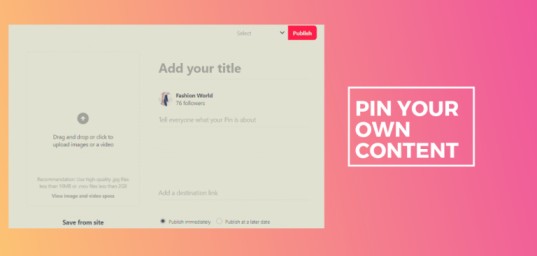
Although people re-pin pins of others on Pinterest in the business world. You have to use your invitation ideas to create new content pin it on Pinterest. New users always think about what to pin on Pinterest? but it’s easy, just analyze your business idea and identify your competitors on Pinterest and make convert your idea into content. In case you want to secure your Pinterest Account Private in 2022?
People always love new content and they follow that content. So it’s necessary to move traffic from Pinterest to your main website while repining of others pins nothing you get except branding for others.
If you want to get results through Pinterest, you just need to create your pins including the following things.
Point 1) Add a link to your website or blog in your pin.
Point 2) Add a link to your Catalog or Product page in your pin.
Point 3) Add Keywords and Hash Tags in the Pin.
2. Re-pin pins of others on Pinterest

As far as re-pin is concerned, It is necessary to find new ideas and share with your viewers but you will not depend on that only. More than 80 percent of a pin is repined on Pinterest and it gives you an idea that how people attract users to your content ideas. Rich Resource for save an entire Pinterest board in 2022?
Keep repining, but, don’t forget about your audience, their likes, and dislikes,, what they want, and what they expect from you? The actual game is starting here to know the psyche of your audience and re-pin their desired pins.
| How to close Pinterest account | How to open Pinterest Account? |
| How you can auto-publish pins from your RSS feed? | How to change cover photo on Pinterest board? |
3. Pin your Products on Pinterest

You must have to understand that pin all your products on Pinterest. Keep in mind that mention the price of the product in the caption area. Pinterest is rapidly converting to the shopping search engine and you must add the price of the products. Price mention pins get 30% more likes than without price pins. So, understand the game and start playing it.
4. Pin Mirror Images on Pinterest

To know more about what to pin on Pinterest is to pin before and after images. These pins clearly show and deliver your message to your audience about your products. These success stories fell a positive impact on the audience and they encourage them to convert into conversions. You can also change your Pinterest Board cover photo click here to follow steps by steps.
5. Do it Yourself pin on Pinterest

DIY is an amazing idea and used mostly on Pinterest. People love this idea and they understand it easily. Make a pin, where show them how to do something in an image. This is also a nice strategy on how to post your own picture on Pinterest?
6. Pin GIFs on Pinterest
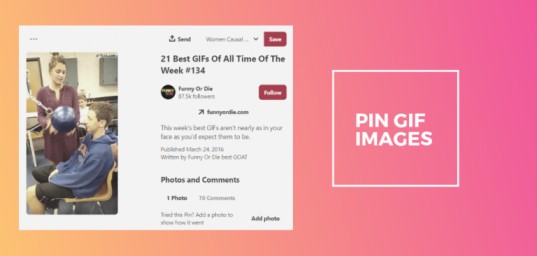
Sharing GIFs on Pinterest is also a viral idea nowadays. Some people make gifs of their products or re-pin someone else pins to their boards. The GIF is also attracting a lot of users and makes it easy to understand the audience about products or something else.
Mostly, people use Funny GIFs to entertain their followers. this is also a good way to engage the users. Here read about Save Pins with Pinterest Safari Extension.
7. Video pining on Pinterest

Pinterest also provides an amazing way to engage its audience through videos. The platform currently, allows 15 to 20 seconds of video to pin it on your account. Where you can tell about, how to use a product, Success Stories, Training videos, Behind the scene, and much more.
8. Pin infographic on Pinterest

Infographic is another way to pin on your profile. In infographics, you can deliver your message to your audience in a better way. Infographic is also a way to pin it on Pinterest.
These are some ways we explained to you, that what to pin on Pinterest to engage your users and grow your account easily. The most important thing is you have to use a new and innovative way to encourage the users to take action. Rich Resource: How you can auto-publish pins from your RSS feed? Best way to Publish Pins
How to pin on pinterest from website?
How to Pin on Pinterest from Website? The easy way to install the pin it browser button on your browser. After installation Pin, button on your browser then clicks on it to activate and load a website from which you want to save images to your Pinterest account. Hover the cursor on the image that you want to save, you will see a save it button. For Pinterest Site Verification click here.
How do I make my PIN popular on Pinterest?
How do you make Pin popular on Pinterest? An easy way to upload high quality and clear image, give the best title and description and save it on the related board. After that save it from different accounts. This is the way how do I make my pin viral on Pinterest? Another way finds people on Pinterest and invited them to your Pin.
Why can't I find my pins when I search on Pinterest?
Why can’t I find my pins when I search on Pinterest? This is the best question you should ask yourself. There are many reasons why your pins not showing in your Pinterest search. Maybe your keyword is missing in the title of the Pin, or description, or you can use it in the name of the image. That optimize your Pinterest pin and it’s then easy to search for anybody.
How do you see who pinned a pin?
The answer to How do you see who pinned a pin? is easy just click on the pin, then see the name of the person who pinned the pin below the title and description of the Pin. You can click on their profile or search through email. Here learn more about how to change email on Pinterest?
