Content Topics
How to Post on Pinterest in 2022?
This is a hot topic nowadays. Pinterest is a well-known and growing social media site. Millions of people join Pinterest every year and hundreds of millions of active visitors use it every month.
Best way to optimize your Pinterest Pin and What to Pin on Pinterest in 2022
Mostly, people use Pinterest for personal purposes, but also brands use it for business developments. Here you can read How to Make Pinterest Account for business?
Before, we discuss in detail, how to post on Pinterest in 2022 on your personal or Pinterest Business account. Let’s discuss some more important things that are necessary for Posting on Pinterest. Do you want to know How to close Pinterest account?
First of all, you need a stunning image that reflects the purpose of your posting. The image needs to be clear and focused on the goals. If you want to change your change cover photo on Pinterest board? Click here to follow.
The second important thing is, Stunning title. You know 80 percent conversion bring by a stunning title. If your title does not reflect your graphics then you can not achieve your goal. So to be focusing on Title after graphics will help and improve your conversion rate in sense of click sales and others. Most important, Always use your keywords in the title so that your pin should rank on Pinterest. Targeting people and finding peoples are important. If you want How to Find Friends on Pinterest in 2022? read here.
The third thing is, to put descriptions up to 500 characters with the use of keywords. A keyword will help you rank your pin on the Pinterest search engine.
The last thing is to put your website link in your Pin so, that whenever someone clicks on the Pin that could be lead you to your landing page.
How you can auto-publish pins from your RSS feed? Best way to Publish Pins here you can read in detail about Pinterest. Let’s come to the point, how to post your picture on Pinterest? After the completion of the above steps, I mean image, title, and description then you can post easily on Pinterest. So follow the following steps to post on Pinterest.
How to Post on Pinterest?
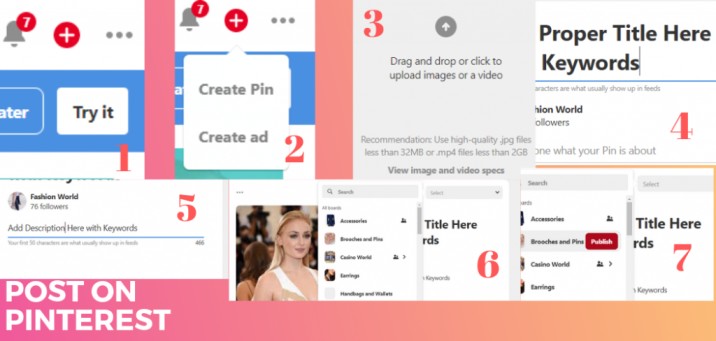
1. Click on the plus sign button on the top right corner
2. Choose the create pine option.
3. Upload or drag and drop an image from your computer.
4. Add a title with keywords.
5. Fill the description area with content and use keywords and hashtags.
6. Select your board.
7. Hit the publish option.

How to post on Pinterest app 2022?
How to post on Pinterest app 2022? the same process is repeated for mobile users. Either it’s iPhone or Android user. Just go to the top right corner and click on the plus button. After that click on the Pin sign and it will lead you to another window called Pin. In case you want How to Make Pinterest Account Private in 2022?
Where you have to upload the image from your phone, then fill in the title and add a description. Choose the board where you want to publish the post. After that click on the Publish button. This way you can post on Pinterest App in 2022. Stop Pinterest from Posting Twitter Tweets? click here.
Following the above steps, you can easily post on your Pinterest account. Pinterest is so easy to use but one thing you have to care about is the optimization of your pins and boards. Use keywords and Hashtags related and proper. This is a complete guide about How to post on Pinterest in 2022? If you want to personalize your account click here to read How to Make Pinterest Account?
