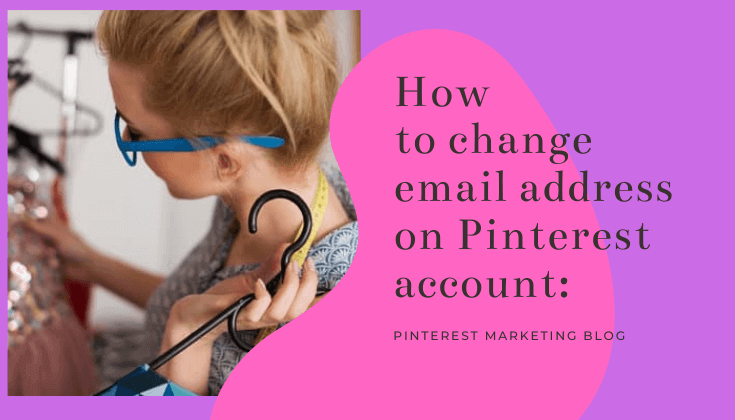Content Topics
How to change email in Pinterest? Email address is one of the basic requirements for all Pinterest accounts. It is important to have email access to all of your social media accounts. Pinterest sends updates as well as invitations of pins to boards that you are a part of them. Why my Pinterest website blocked and how can I fix it?
But, Pinterest users usually ask “how to change Email address on Pinterest account?” Before finding the answer to this question, let us find a reason why people change Email on Pinterest account? Learn about How to Make Pinterest Account?
Reason to change email for Pinterest:
Many times changing email on Pinterest becomes necessary. There are many reasons to change email on Pinterest account.
1.Too many notifications:
A common reason to change Email on Pinterest accounts is that people receive too many notifications from Pinterest. When their account grows, they receive a large number of notifications. As they have more followers, it means more notifications. Here you can read How do I save an entire Pinterest board?
On Pinterest, one can receive notifications from their followers when the activity is on. It may be a cause to making destruction!
So, people wish to change email for Pinterest.
2.To change contact information:
If you want to change your contact information, you may have to change email on Pinterest. It is another reason for changing email on Pinterest. Also, if you want to add a new email or Gmail account, change address, and email/Gmail account is too loaded with notifications, you must have a change email for Pinterest. You can also verify your Pinterest account click here to read.
3.Security issues:
One of the significant reasons for changing email on Pinterest is a security issue. One may face security issues, so he will try to change email on Pinterest.
For any necessary changing email on Pinterest. It is a straightforward process. First, you have to create a new email address. You will also need access to the original email used for Pinterest because you have to respond to verification to make any changes. Here you can read How you can auto-publish pins from your RSS feed?
In this article, we will discuss how to change email id on Pinterest to stay up to date and well informed. Further, we will discuss how to alter email on Pinterest using a mobile app and how to change email on Pinterest account using iPhone? Pinterest is a well-known platform where people can find inspirations, ideas, recipes, and many more. By just Signing up on Pinterest, people can discover, save, and share pins from around the web. So Pinterest requires an email address. Pinterest also provides an opportunity to change it, as well.
Now we come to this question, “How to change email for Pinterest account”?
Read More Resource: How to Post on Pinterest in 2022 | a Step by Step guide?
How to change email address on Pinterest account using a computer browser:
How to change email address on Pinterest account? Anyone can change email address on Pinterest after getting registered on this platform. This process is quite easy. this article will cover the complete process of, How you can change email address for Pinterest.
Using a computer browser will help you to change your email address on Pinterest There are some steps below to change the email address for Pinterest that need to be Followed to change email Pinterest. Here read about How to make Pinterest account private?
- If you are not already logged in. Then log into your Pinterest account. Enter your email Id and password.
- Click arrow icon that appears above for Open the Menu.
- After opening the Menu, click on edit settings.
- The account settings option will appear on the left side of the screen.
- Click it Email address will appear in the email address field. Remove it and add your new email address.
- When all the steps are completed, review once again Click done.
- Check your new email inbox where you will find a verification link sent by Pinterest. Click on the link, a new tab will be open login their with your new email address.
You must have to follow these steps if you wish to change your email address on Pinterest using your computer browser. Complete guide: How to Add Website to Pinterest?
Pinterest users usually ask how to change my email on Pinterest while using the Pinterest app. You are also searching for the same question on how to change my email on Pinterest read the below steps carefully.
How to change email address on Pinterest app:
How to change email address on Pinterest app using a mobile phone? In this portion, you will learn how to Change email id on Pinterest app. Follow these steps for changing email on Pinterest.
- First of all, click on the Pinterest mobile app.
- Give your email id and click on continue.
- Now you have to enter the password. Please provide it AND click on login.
- You will see Pinterest page. After that, click on the profile symbol, which you will see on the top right corner. Then click on the gear symbol right side top.
- Click on edit settings.
- Now Click on email ID and change email address in Pinterest in the email box.
- Click on the go button.
- It’s done.
- To check whether it is altered or not, click on edit settings again.
By following these simple steps, you may be able to solve this query, “How to change email on Pinterest app.”
How to change email address on Pinterest on iPhone or iPad (iOS app):
How to change email address in Pinterest using the iOS app? iPhone users also want to know how to change email on Pinterest on the iPhone. Follow these four steps to change email on Pinterest. How to close Pinterest account?
- To change email address in Pinterest on iOS app:
- First of all, you have to go to the home screen of your account.
- To drop down the Menu click on the gear icon this is present in the upper-right corner
- Now click on Account Settings.
- On the account settings menu, your email address will show at first. To pop up an editable box, click on the email field. Now you have to put your new email address.
- After putting your new email address, you have to click on “Done.”
- Pinterest will send you an email. You have to verify it.
| How to change cover photo on Pinterest board? Steps to follow | How to open Pinterest Account? |
| How to post your own pictures on Pinterest 2022 | How to Find Friends on Pinterest in 2022? |
Pinterest’s Solutions