Content Topics
Carousel Ads on Pinterest: What They Are, How to Create Them, and Example of Advertising on Pinterest?
Pinterest is a visual social media platform that can be used for business marketing. One of the newer features on Pinterest is Carousel Ads. For Pinterest shopping ads click here to read.
What are Carousel Ads on Pinterest?
Carousel ads are a type of ad that allows businesses to showcase up to five images in one single ad. The viewer can swipe through the different images, similar to swiping through an Instagram story. Each image can also be linked to a different website URL so you can direct each viewer directly to the page you want them to go to.
How do I create Carousel Ads on Pinterest? Creating a carousel ad is very easy. All you need is five images that represent your business, and a headline and description for each image. You will also need to create a destination URL for each image. The process is very similar to creating a standard Pinterest pin.
Tips for Pinterest Carousel Ads:
The images in this ad are promoting the different services that the business offers. The headline for each image and the description below it explain what each service is. The viewer can swipe through the different images to learn more about each one, and then click on the image to be taken to the website URL that is associated with it.
If you want to create a carousel ad for your business, start by creating a board on Pinterest and pinning all of your images there. Once you have pinned all of your images, click “Create Ad” in the top right corner of the page. Select the images you want to use and add your headlines, descriptions, and links.
Once you have created a carousel ad for your business on Pinterest, make sure that it is optimized to get the most views possible. You can do this by making sure that all of your Pinterest carousel ads are saved on relevant boards.
Create Pinterest carousel ads in ads manager

To create a carousel, you’ll first need to create an ad campaign in Ads Manager. Once you’ve created your campaign, select Carousel as the type of ad.
Then, choose the pins you’d like to include in your carousel. You can either select pins from your boards or use pins from other people’s boards.
After selecting your pins, save your ad. Your carousel will appear as a single pin and all the images will be shown once someone clicks on it, making it easy to swipe through to see multiple images at one time!
How do Pinterest carousel ads work?
Landing page: A landing page is where people go after they click on your ad. If you’re sending traffic to a website, the landing page is typically a product or content detail page like this one for Apple Music:
Create Pinterest Carousel ads with a bulk editor
If you want to create a carousel ad on Pinterest, the first step is to create the individual pins that will make up your carousel. You can do this using the bulk editor.
To use the bulk editor, select all of the pins you want to include in your carousel and then click “edit.” This will open the bulk editor popup.
In the “create a carousel” section, you can select the pins you want to include in your carousel and then set the order in which they will appear. You can also add a headline and description for each pin.
When you’re done, click “save.” Your carousel will now be live and you can set up your ad or promote it manually.
If you want to create a carousel with multiple images, the process is similar. You’ll start by uploading all of the images you want to include in your carousel at once.
You can then select them from the “create a carousel” section of the bulk editor and set the order in which they will appear. You can also add a headline and description for each image.
When you’re done, click “save.” Your carousel will now be live and you can set up your ad or promote it manually.
What are the benefits of carousel ads for pinners?
Pinners can swipe and tap through different images in a carousel ad.
Each image and headline combination is like a separate single image ad card. This means that you can use up to five headlines, each with their respective images, all under one promoted pin.
If you want the pinner to get more information about one of the images, they can simply tap on it and be directed to a landing page.
For the best Pinterest Advertising Strategy, Carousel ads are great for telling a story or showcasing multiple products or services in one ad.
How do Pinterest Carousel Ads work?
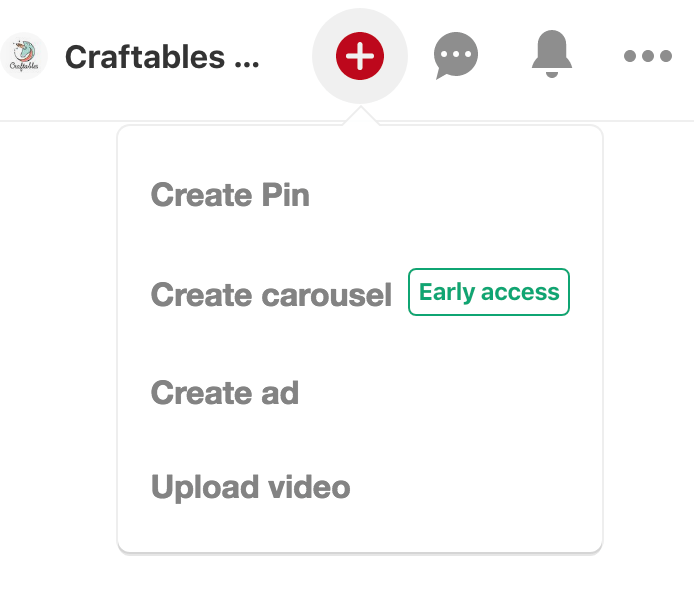
Pinterest Carousel Ads are a relatively new advertising feature on the platform. They allow businesses to create ads that include up to ten images or videos. Viewers can swipe through the images or videos in the ad, and each one can have its link.
Carousel Ads Pinterest are a great way to show off your products or services in an engaging way. They can also be used to drive traffic to your website or blog.
If you’re interested in creating a Carousel Ad, here are some tips:
- Plan out your ad carefully. The more thought you put into it, the better it will likely be received by viewers.
- Choose high-quality images and videos.
- Make sure your links are relevant to the images or videos you’re using.
- Be creative! Carousel Ads offer a lot of flexibility, so use them to your advantage.
If you’re not sure where to start, here are some examples of successful Pinterest Carousel Ads:
Different ways to carousel ads Pinterest
These are the different ways of organizing carousel ads on Pinterest:
- – Using a single image and showing multiple products in it. Bath & Body Works, for example, has used this technique to show holiday gift sets on Pinterest. In the first slide of their carousel ad, they have shown 5 different types of gift sets, with a CTA to buy.
- Showing multiple images of the same product. This could be used if you want to show off different colors or styles of the same product.
- Use videos as part of your carousel ad. If you have a strong video that tells your brand’s story well, then consider using it in your carousel ad. It’s easy to upload a video on Pinterest, and you can either add a link or CTA button to embed your website.
- Showing multiple products from one category of the same brand. This works well if you want to show related products that are part of the same product line. For example, you could show different types of sunglasses from the same brand.
- Use a landing page as your carousel ad. If you want to send people to a specific landing page on your website, then using a carousel ad is the best way to do it. You can add multiple links or CTA buttons in the carousel.
- Showing different examples of how your product is used by customers. This works well for products that can be customized or personalized, like t-shirts, business cards, and greeting cards.
- Showing multiple images from the same event or photoshoot. If you’re a fashion brand and have done a shoot.
Pinterest’s Solutions
