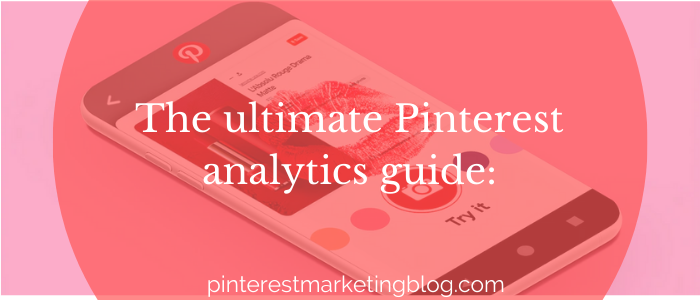Content Topics
The ultimate Pinterest analytics guide. Pinterest analytics is essential for the success of Pinterest’s content marketing strategy because it helps to create pinning strategies for Pinterest’s business. The importance of a good strategy for a Pinterest business is not unknown.
With that in mind, people want to know what do Pinterest analytics means and where it exists
If you are looking for answers to such questions, then my blog will be beneficial in providing you with the ultimate Pinterest analytics guide. My Pinterest analytics guide will help you answer the following questions:
- What are Pinterest analytics?
- Where is Pinterest analytics?
- Can you see Pinterest analytics on mobile?
- How to view Pinterest analytics on app?
- how often do Pinterest analytics update
- When does Pinterest analytics update?
First, we understand Pinterest analytics.
What are Pinterest analytics?
Pinterest analytics is a free tool that allows you to view paid and organic resonates on Pinterest. This tool is used to measure your performance on Pinterest. Only, it shows you the impressions and clicks of boards.
Necessary modifications are easy if you know how people are trending on your pins, and this is possible only if you are fully aware of Pinterest analytics. You can use it as a winning Pinterest strategy. Moreover, you can understand your audience in a better way. The Pinterest analytics tool is a great way to find out products to sell online in your store.
Now that you know what does Pinterest analytics means and what is the significance of this tool on the Pinterest platform, it is also essential to know where it lies on Pinterest?
Where is Pinterest analytics?
You must have a business account to access Pinterest analytics. You can find Pinterest analytics by following these four easy steps.
- First login with your Pinterest business account
- Click on your Pinterest profile
- Click on the analytics at the top of the Pinterest profile.
- Now select overview.
It is a way to view Pinterest analytics explained in a browser. However, Pinterest can also be viewed on the mobile app. Now the thing to think is that can you see Pinterest analytics on mobile? So the answer is yes. Yes, you can watch them on mobile too. Surely your question now would be how to view Pinterest analytics on the app? The ultimate Pinterest analytics guide has answers to your every question.
To view Pinterest analytics on a mobile app, you must first verify your website. After that, a menu will appear on the top right hand. From there, you have to click on settings. Now you can view stat from the mobile app.
There is also an option to change the date on the top left-hand side. From there, you can change the category and view Pinterest analytics. It will look exactly like the google interface.
Some important terms for Pinterest analytics:
Whenever you plan to create strategies for your Pinterest business account and open the Pinterest analytics section, you observe some standard terms. In The Ultimate Pinterest Analytics Guide, you have the opportunity to learn more about these terms. Let us learn these terms and know what they mean.
Impressions:
Impression means how many of your users have seen your pin in their home feed. In other words, how many search results and feed categories have appeared? It matters a lot because it tells how many people your content has been shown. As an impression means one view, The pin that has the most views will show what your followers are searching for what. And this way, you can update their relevant content. As if this term is significant for your content SEO.
Clicks:
What does the clicks option do for Pinterest analytics? The number of clicks on a website from the pins on your Pinterest profile indicates that people want to know more about your content. People are finding the same content they were looking for in your Pinterest business account. The clicks option is also helpful in a good marketing strategy. For example, there are views on your content, but no clicks. It indicates that your content is not reaching the relevant people.
Rich Content:
And so, you can modify your pins to attract people to your profile.
Closeups:
When a client taps to view your content closely, the closeup option shows that client on your Pinterest analytics. Closing your pins indicates that your content has caught someone’s eye. Specify which pin has a visual impact. And so you can use these pins as a board cover to fill your profile followers.
Demographics:
From here, you can see Pinterest analytics insights gender, language metropolitan stat, etc. It shows only the data of the people of the United States. If you can understand your users, it means that you can invite them to your profile. This term on Pinterest analytics clarifies people’s data so that you can create the best marketing strategy. You can even share data in different languages.
Audience affinities:
It serves as an inspirational sheet. This section tells you which categories the audience is most engaged in. And which popular board pins are being followed. Demographics only clarify people’s statistics, it only helps the audience to understand, but with the help of demographics, people’s interest can know what kind of content they like.
When does Pinterest analytics update:
How often do Pinterest analytics update? Like other social media marketing platforms, Pinterest analytics are updated after a specific interval. That is why people want to know when does Pinterest analytics updates? The ultimate Pinterest analytics guide was created to provide you with answers to these questions. When you create a pin on Pinterest, Pinterest shows real-time metrics for the first seven days. After the pin, video, or story is published, these real-time matrices can be used to gauge whether the pin is performing well or not. However, you may observe some bugs here.
Pinterest’s Solutions