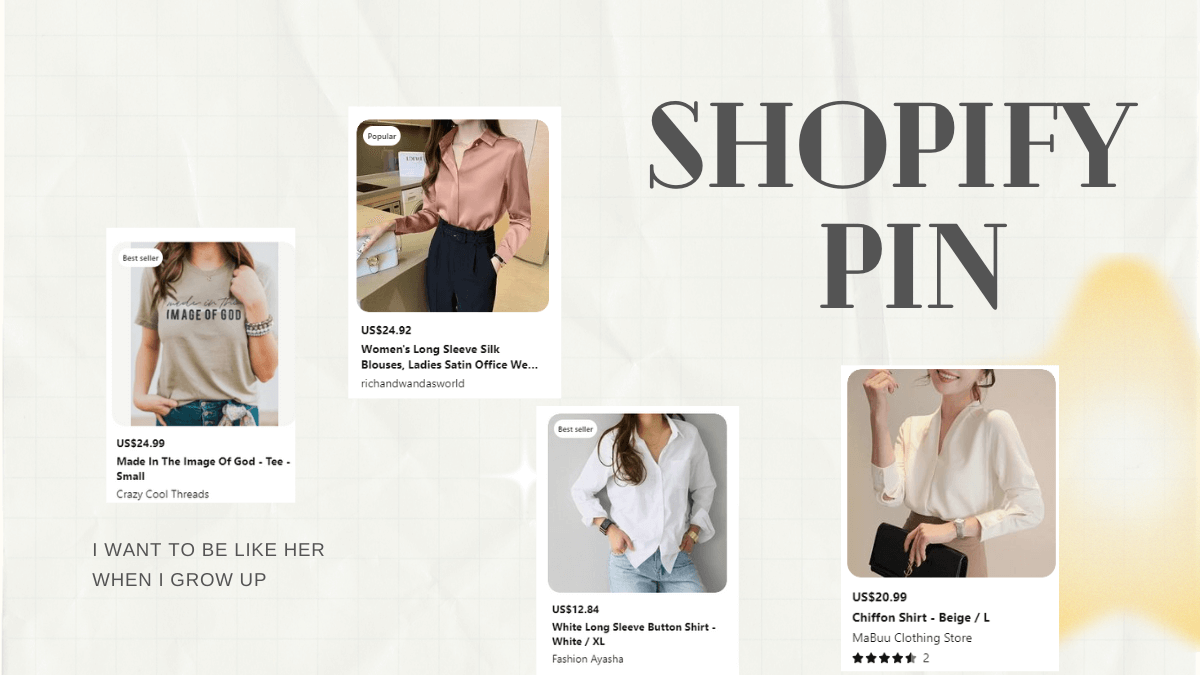Content Topics
How do I get my Shopify pin, Shopify Rich Pin, Product Pin?
Adding Shopify pin or Shopify rich pins is not a problem anymore. Today In this article, I will cover all the questions that asked on the Internet about Shopify pin.
Pinterest and Shopify made an official app for the Shopify merchants to publish pins to their Pinterest Business account.
How do I get my Shopify pin?
To answer this question, you will need a Pinterest Business account for a Shopify Store. Then claim your Shopify website on your Pinterest account. After a claim, you will need to install the Pinterest app on your Shopify store. When you install the Pinterest Shopify App, then connect the Shopify Pinterest app to your Pinterest account.
Thereafter, you will need to follow the following steps
How do you pin a product? How do I make a Product rich pin?
- Open a product in a new tab that has a buy or adds to cart button.
- Soon after, copy that URL and open the rich pin validator, and type .oembed at the end of the URL.
- Now click on Validate button.
- When the preview appears, click on the Apply button.
The Shopify rich take 24 hours to appear on Pinterest.
What is a rich pin, Shopify Pinterest rich pins, Product pin, Buyable Pin?
Pinterest offers two types of accounts 1 for personal users and 2nd for business owners. Personals users have only access to post ideas with title, description, and link.
While Pinterest Business Account holders have been given access to many options. Like they can publish a pin on their business Pinterest account but have also access to run Pinterest ads, Pinterest Shopify rich pins, and Insights.
Shopify Pinterest rich pins: So rich pin is the product that validates by Pinterest to show in their feed as a buyable product. You can click on the buy button and can buy directly.
How do product pins work?
Shopify Product Pin is the easiest way to show your products in Pinterest feed with a “Shop on Pinterest” button. Once a user searches and find a product he can click directly on the “Shop on Pinterest” button and the click will be sent directly to the product page.
How do buyable pins work? Pinterest Buyable Pins Shopify
Buyable Pins, Rich Pins, or Pinterest buyable pins Shopify are the same pins. Where Pinterest shows the price of Products, description, image, and title, Price, Local Languages, Title, and Description. Shopify pin publishes through the Pinterest app from Shopify automatically.
Pinterest’s Solutions