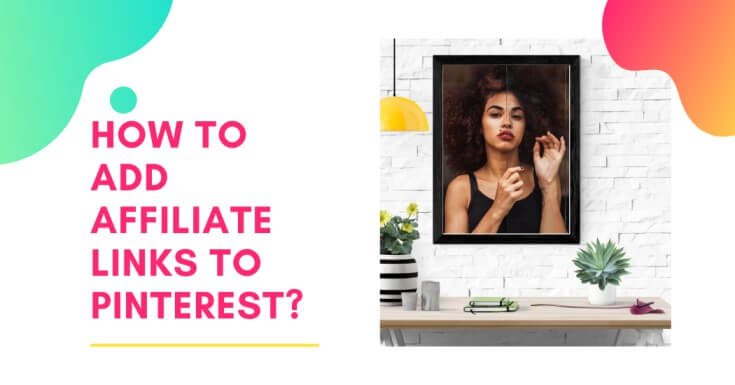Content Topics
Bloggers community and new members of Pinterest usually ask How to add affiliate links to Pinterest? Whenever they wish to sell their products, they ask this question. Why do people ask, can you post affiliate links on Pinterest?
In this article, you will learn how to add affiliate links to Pinterest. Pinterest is an excellent platform for promoting your business. Anyone who wishes to promote their business should need to join Pinterest.
This type of promotion is called Pinterest Affiliate Marketing. Almost more than 440 million people joined the Pinterest Platform, and billions of new ideas come daily to Pinterest from its users.
How to add affiliate links to Pinterest?
Does Pinterest allow affiliate links? A vast number of active females on Pinterest are a great sign of promoting a business related to feminine products on Pinterest. How to use Pinterest for Business 2022?
Here, we were discussing ideas on how to add affiliate links to Pinterest? But first, we have to resolve this query, does Pinterest allow affiliate links? So, the answer is yes! Pinterest has lifted the restriction on using affiliates.
Can you post affiliate links on Pinterest? You can connect your pins with any number of affiliate links to your boards. You have to make some strategies, and you can build a vast amount of followers on your Pinterest business account.
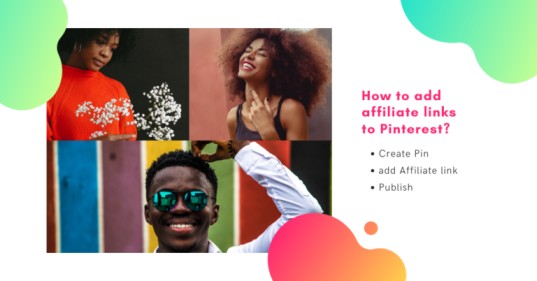
Many times people also ask, does Amazon allow Amazon Affiliate links to Pinterest? Yes! A definitive response to this is question is also yes. After reading the next paragraph, you will understand how to add affiliate links to Pinterest. How to use Pinterest for Business 2022?
How to use affiliate links on Pinterest? Steps to add affiliate links to Pinterest :
- First of all, signup for Pinterest, If you have already, then let it go.
- Now you have to log in to your Pinterest Account by entering your credentials.
- You have to go to your profile now.
- Now you have to create a Pinterest board
- Optimize your board by adding keywords
- Create a pin and add links in the pin
- Click publish button
In this way, you can add affiliate links to your Pinterest.
Tips to add affiliate links to Pinterest:
Many times people ask about how affiliate marketing on Pinterest is possible? Pinterest affiliate marketing is a method to recommend products to your followers on Pinterest. There are some tips to add affiliate links to Pinterest. People make money with affiliate links.
Pinterest Board optimization:
To start adding pins, you have to ensure that Pinterest boards on your Pinterest look branded to represent your business. It would be best if you had the general look of your Pinterest boards to mention relevant audiences at a glance. You have to add a bright description pertinent to your Pinterest profile.
The name of each board f your profile must be relevant to your brand or business. You have to make some strong strategy (SEO) to add keywords in your board title and description to show up your profile in the search bar. Add more pins to boards that you know your audience wants to learn more about them.
This methodology will help you in building a Pinterest profile that is prepared to flaunt the best tips you have for your audience, making you a go-to asset. You are ready now to add affiliate links to your Pinterest products.
Affiliate link and board:
How to affiliate marketing on Pinterest? You have to follow these steps to the affiliate link and Pinterest board.
- First of all, you have to choose the board you want to pin, and at the same time, you have to select the Product you want to share.
- Pin the Product, after pinning; you have to click on the edit button.
- You can add the affiliate link to the website box by replacing the original link.
- Now click on the Save button. Your pin with an affiliate link is live now.
- You may repeat these steps to connect affiliate links to other products.
Increase exposure for Pinterest affiliate marketing:
After adding affiliate links, you need to expand exposure for affiliate links and boards. On another hand to increase traffic on your boards is to share affiliate pins on other social platforms. Remember, that it is essential to share and promote affiliate product links indeed.
Your primary task is to help clients or readers discover items that are helpful, moving, Inspirational, and lovely. You have to concentrate on sharing those products which make your audience’s lives simpler. You have to create strategies that boost up your product clicks and sales naturally.
How to promote Amazon products on Pinterest:
How to promote Amazon products on Pinterest through Pinterest affiliate links? There are many effective ways to improve Amazon products on Pinterest. Pinterest is a platform that generates more sales for affiliate marketers, bloggers, and brands. So users can add amazon affiliate links on Pinterest.
In this article, you will learn effectively how to promote Amazon products on Pinterest. How to get started with the Amazon affiliate program? You have to follow the below steps to add Amazon affiliate links on Pinterest. How To Get Pinterest Button?
- Go to business.pinterest.com.
- First, Click signup, type email, and password and click create an account.
- Once the account is created, log in to your account, and select the country name, language.
- Now you have to write your business name.
- Select the category related to your business.
- Click Next.
- Enter the website; link your Pinterest account to other accounts.
- Instructions related to ads will be shown. Select your need and click on Next.
- Select the topic you think related to your business.
- Go to the create pin option from Pinterest Open amazon.com and login with amazon’s affiliate program.
- Copy the amazon product title you want to promote and paste it into the pin title on Pinterest.
- While creating the pin, the option of destination link will appear.
- In amazon’s profile, the option of text link will appear at the top of the product page. Copy from this and paste it in the destination link on Pinterest.
- Similarly, copy the product image from Amazon and add it as a pin image. Create and publish aboard
Rich Content
TIP to increase your followers for Pinterest Affiliate Marketing:
Go to pinterest.com and find your niche-related Product in the search option. Follow the owner of this Product, and open his profile. Follow his followers. This way, they will follow you back: This way, you can quickly increase your followers. you can also do the same process on iPhone widgets.
Pinterest’s Solutions